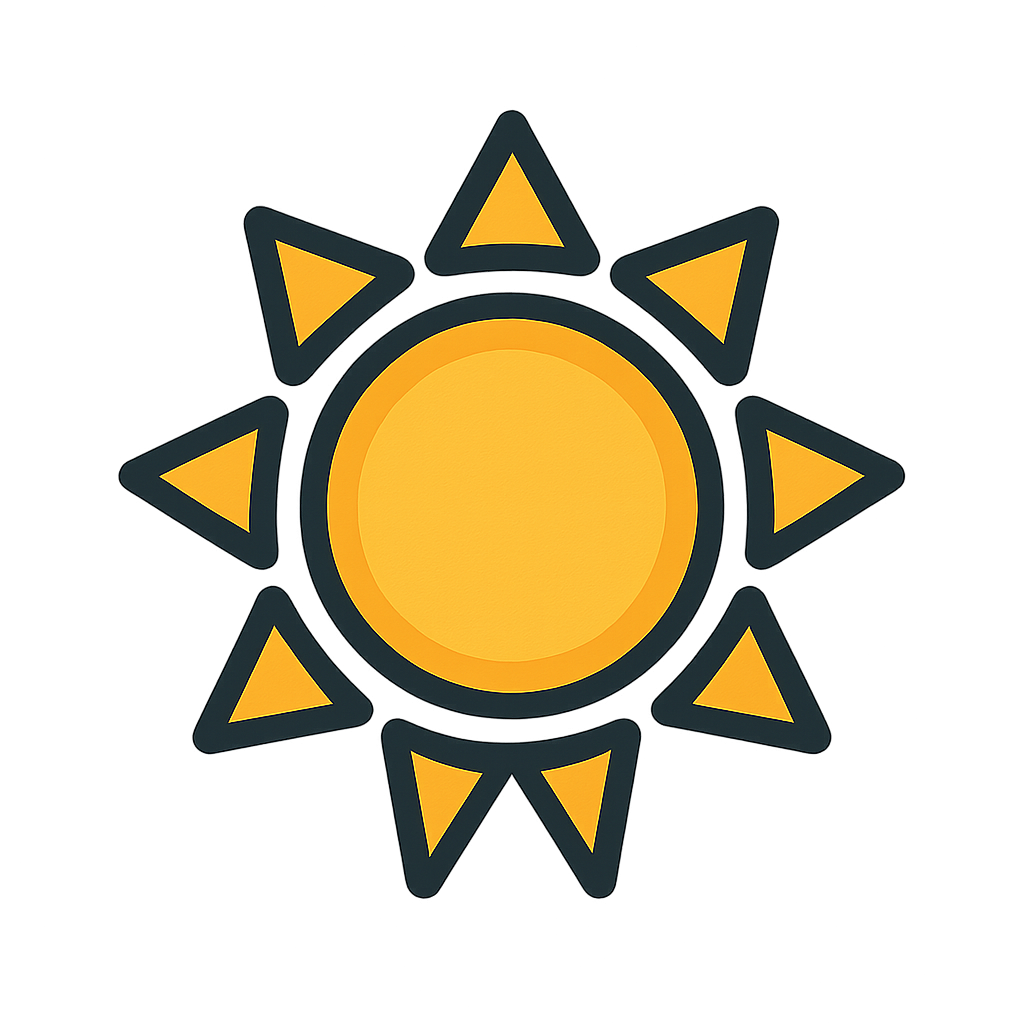
Summary
This rule aims to detect attempts of brand impersonation through fake sign-in alerts that mimic legitimate Microsoft notifications. The detection logic consists of several conditions that establish the authenticity of the email based on the sender details and the content of the message. Key checks include ensuring that there are no links in the message body, the presence of keywords indicative of a security alert from Microsoft, checking for attachments containing Microsoft branding, and validating the sender's email domain against known freemail providers. The rule also examines patterns suggesting unusual account activity and the age of the email domain used by the sender. If any of these conditions are satisfied, the message is flagged as a potential phishing attempt.
Categories
- Web
- Endpoint
- Identity Management
Data Sources
- User Account
- Application Log
- Network Traffic
- File
Created: 2023-08-15